Competitors
12
🚀
Discover 50+ More Competitors
This is just the tip of the iceberg. Unlock comprehensive insights into your competitive landscape.
Unlock Full ReportBrandCloud is a cloud-based platform designed for organizing, managing, and sharing brand assets and guidelines. It provides tools for centralizing logos, fonts, and color palettes, enabling efficient collaboration and distribution of brand materials to internal teams and external partners. The platform aims to streamline brand consistency and reduce time spent on digital content management.
5 of 5
Centralized Asset Storage
Brand Guideline Editor
Shareable Brand Guide URL
Version Control & Updates
Asset Organization & Search
7 of 13
Logo Variant Upload
Color Palette Definition
Typography Settings
Customizable Sections
Preview Mode
Google & Custom Fonts
Automated Notifications
Real-time Collaboration
Asset Generation Tools
Browser Extension Access
AI Consistency Checker
Whitelabel Agency Mode
Integration with Design & Dev Workflows
BrandCloud is a strong match for the ybrand concept. It explicitly offers centralized storage for brand assets like logos, fonts, and colors, and allows for the creation and management of brand guidelines. The platform emphasizes sharing assets via links and includes versioning for content. While it doesn't explicitly mention a 'brand guideline editor' in the exact terms, the ability to 'create and manage your logo, font and color palette' and 'structure organization' with 'Smartpage - file organization' implies a similar functionality for building brand guides. The 'Sharing' feature directly supports the 'Shareable Brand Guide URL' concept, and 'Versioning' aligns with 'Version Control & Updates'. The 'Features' section and 'Compare subscription features' table on the pricing page confirm many of the 'other' features such as logo, font, and color management, customizable sections (Smartpage), and notifications.
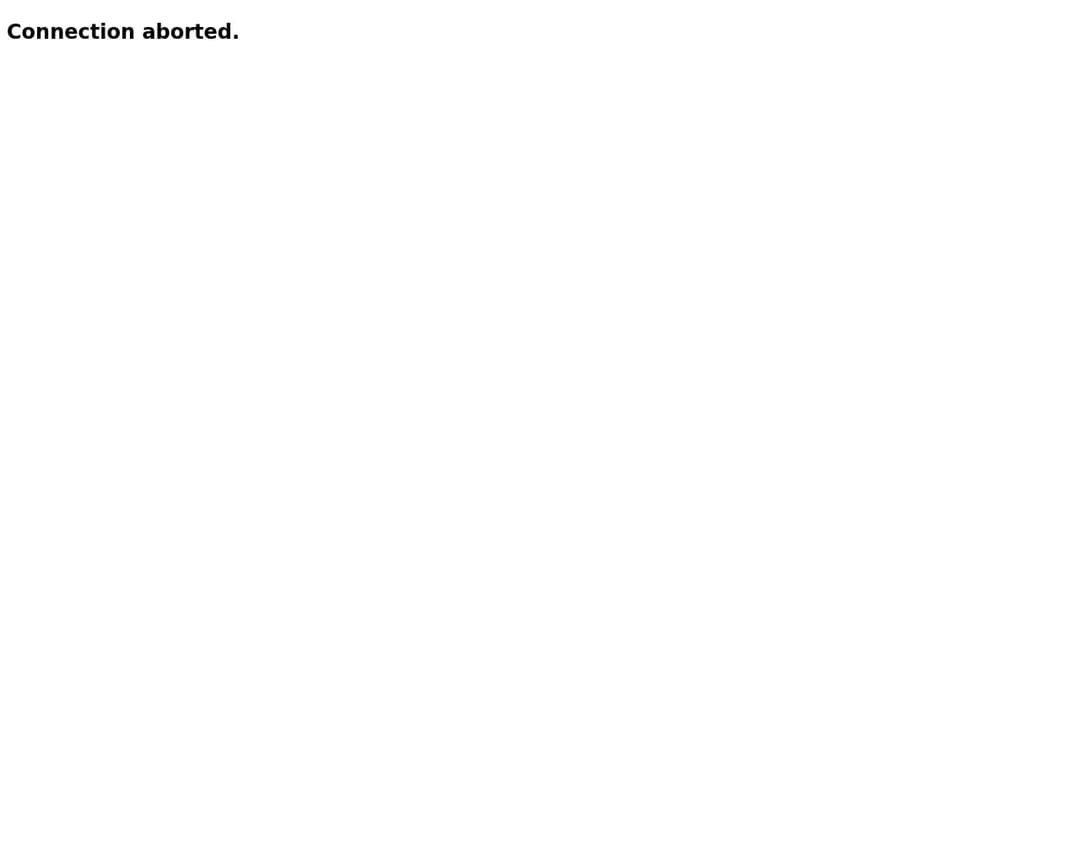
I've been using Alternative A for 6 months now and it's been fantastic. The pricing is much better and the features are actually more robust than what [Product] offers.
It handles edge cases much better and the API is actually documented properly.
Check it out at our site.
Honestly, after trying both, Competitor B wins hands down. Better customer support, cleaner interface, and they don't nickel and dime you for every feature.