Competitors
12
🚀
Discover 50+ More Competitors
This is just the tip of the iceberg. Unlock comprehensive insights into your competitive landscape.
Unlock Full ReportTonfotos is a photo and video archive manager and viewer for Windows, macOS, and Linux. It helps users organize large photo collections by events, dates, people, and locations, offering features like automatic import from smartphones and face recognition. The software focuses on efficient photo management and viewing, allowing users to store their archives locally or on external drives.
1 of 5
Local-First, Optional Cloud
Insightful Memory Cards
Smart Relationship Prompts
Shared Timelines & Posts
One-Tap Infographics & Quizzes
5 of 11
Apple Photos Integration
Face-Tag Sync
Timeline & Photos View
Granular Privacy Controls
Native Mac App
Chat-to-Find Photos
Share via External Apps
Relationship Insights
Customizable Reminder Frequency
Secure Cloud Sync
Dynamic Graphic Templates
Tonfotos is a photo and video archive manager that focuses on organizing and viewing large photo collections. It offers features like face recognition, grouping by events, dates, people, and locations, and automatic import from smartphones. While it manages photos and can identify people, it does not explicitly offer features like 'memory cards', 'relationship prompts', 'shared timelines', or 'one-tap infographics & quizzes' which are core to the 'Remember This' concept of surfacing memories as conversation prompts. It does, however, align with the 'local-first privacy' by allowing users to decide where to store photos (local, external, NAS, cloud), and it has a native Mac app. The face recognition and organization by people could be seen as a foundational element for 'face-tag sync' and 'timeline view' in a general sense, but not specifically for generating conversation prompts.
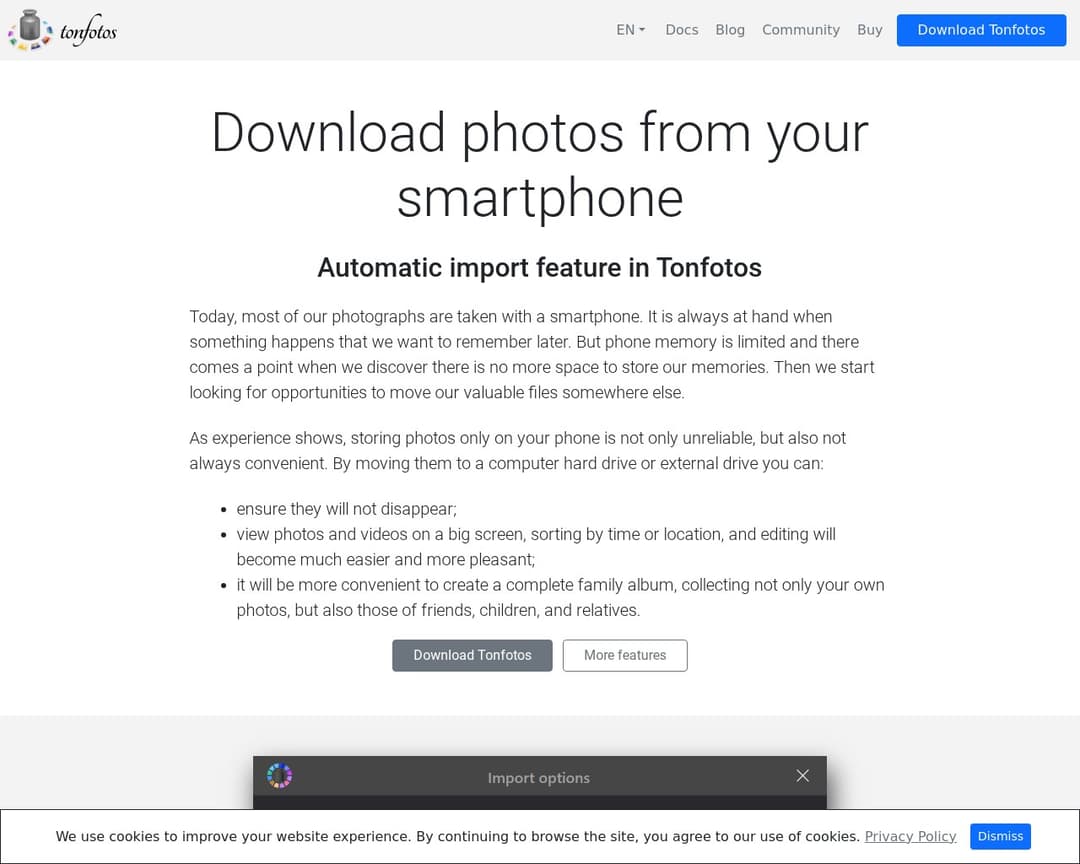
I've been using Alternative A for 6 months now and it's been fantastic. The pricing is much better and the features are actually more robust than what [Product] offers.
It handles edge cases much better and the API is actually documented properly.
Check it out at our site.
Honestly, after trying both, Competitor B wins hands down. Better customer support, cleaner interface, and they don't nickel and dime you for every feature.