Competitors
12
🚀
Discover 50+ More Competitors
This is just the tip of the iceberg. Unlock comprehensive insights into your competitive landscape.
Unlock Full Reportrtrvr.ai is an AI web agent that enables users to automate web tasks, extract structured data, and build complex workflows without coding. It operates as a Chrome extension, allowing for parallel execution across multiple tabs and offering integrations with various APIs and tools. The platform provides pre-built workflows and emphasizes secure, hallucination-free automation.
3 of 5
Creative Presets & Styles
Tool Catalog & Categories
User Authentication & Subscriptions
Guided Tool Interface
Multi-Model Integration
3 of 10
Search & Filter
Export & Integrations
API Access & Developer Portal
Favorites & History
Custom Prompt Templates
Collaboration & Sharing
Usage Analytics
Multi-Language Support
Mobile Responsive Design
In-App Resources & Tutorials
rtrvr.ai is an AI web agent that automates web tasks, extracts data, and performs research. It offers pre-built workflows (creative presets) and allows users to build complex workflows, which aligns with the idea's focus on guided tools and automation. The platform also has a pricing structure with different tiers, indicating user authentication and subscriptions. While it doesn't explicitly state '150+ tools' or 'multi-model integration' in the same way as the concept, its 'Exchange' feature acts as a catalog of workflows, and its ability to connect to 'any API' suggests a form of multi-model or multi-tool integration. The 'Try this workflow' buttons and the structured data extraction indicate a guided interface.
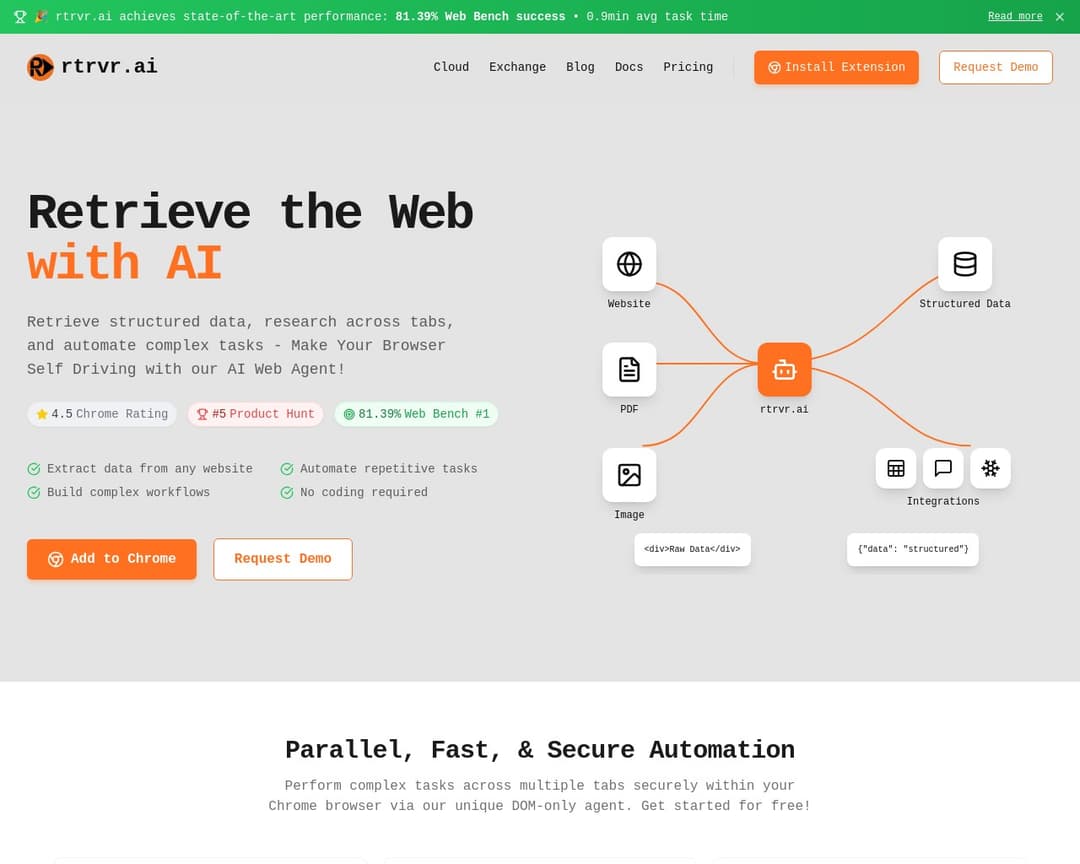
I've been using Alternative A for 6 months now and it's been fantastic. The pricing is much better and the features are actually more robust than what [Product] offers.
It handles edge cases much better and the API is actually documented properly.
Check it out at our site.
Honestly, after trying both, Competitor B wins hands down. Better customer support, cleaner interface, and they don't nickel and dime you for every feature.