Competitors
12
🚀
Discover 50+ More Competitors
This is just the tip of the iceberg. Unlock comprehensive insights into your competitive landscape.
Unlock Full ReportTeachMateAI is an AI-powered digital assistant designed for teachers and school leaders. It offers a library of over 136 AI tools to streamline everyday tasks such as lesson planning, report writing, and resource creation. The platform aims to reduce teacher workload and enhance learning experiences for students.
3 of 5
Guided Tool Interface
Tool Catalog & Categories
User Authentication & Subscriptions
Creative Presets & Styles
Multi-Model Integration
5 of 10
Search & Filter
Export & Integrations
Multi-Language Support
Mobile Responsive Design
In-App Resources & Tutorials
Favorites & History
Custom Prompt Templates
Collaboration & Sharing
Usage Analytics
API Access & Developer Portal
TeachMateAI is a strong match for the concept. It offers a wide array of AI tools (136+) specifically for educators, aligning with the 'tool catalog and categories' feature. The tools are presented with clear forms and fields, indicating a 'guided tool interface'. The platform supports user authentication and various subscription tiers (free, pro, whole-school), fulfilling 'user authentication & subscriptions'. It also allows filtering tools by collection, which aligns with 'search and filter'. The pricing page mentions 'beautiful content downloads' and 'Save to OneDrive & Google Drive', suggesting 'export and integrations'. The platform supports multiple curricula and mentions 'Language Translator' as a tool, indicating 'multi-language support'. The website is responsive, suggesting 'mobile-responsive-design'. Finally, it offers 'Training Slides' and a 'Certified Educator Course' as resources, which aligns with 'in-app-resources-tutorials'. While it doesn't explicitly state multi-model integration, the focus on ease of use without prompt engineering implies the platform handles model selection in the background.
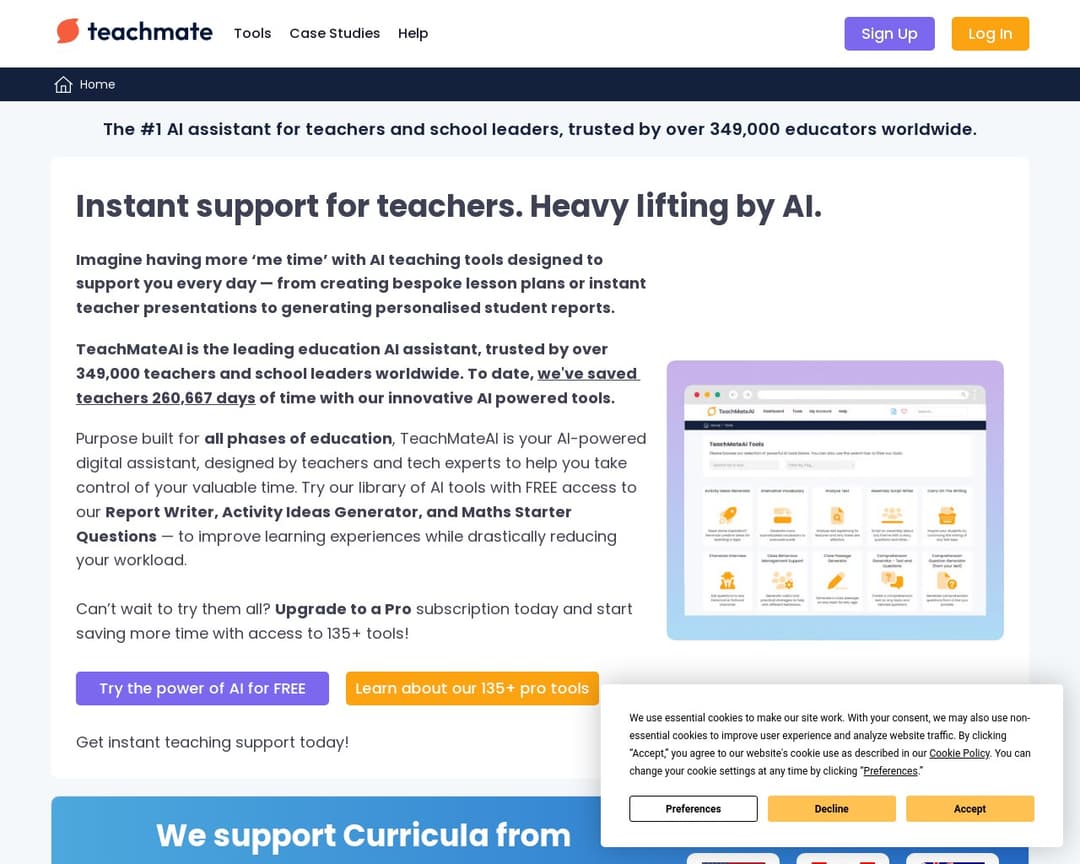
I've been using Alternative A for 6 months now and it's been fantastic. The pricing is much better and the features are actually more robust than what [Product] offers.
It handles edge cases much better and the API is actually documented properly.
Check it out at our site.
Honestly, after trying both, Competitor B wins hands down. Better customer support, cleaner interface, and they don't nickel and dime you for every feature.