Competitors
12
🚀
Discover 50+ More Competitors
This is just the tip of the iceberg. Unlock comprehensive insights into your competitive landscape.
Unlock Full ReportAnybox is a modern bookmark manager for macOS and iOS, designed to help users save, organize, and quickly access their links. It offers features like smart lists, nested tags, quick saving, and offline search, with data syncing via iCloud. The application aims to be a comprehensive productivity tool for managing web resources across Apple devices.
3 of 5
URL Saving & Preview
List & Section Organization
Instant Link Adding
Contextual Side Notes
Public Sharing
4 of 7
Minimalist Interface
Media Type Support
Sign-In & Authentication
Mobile Responsive Design
Profile Gateway
Granular Sharing Permissions
Embed Support
Anybox is a bookmarking app for macOS and iOS that allows users to save and organize links. It supports saving URLs with automatic retrieval of titles, site icons, preview images, and descriptions, aligning with 'URL Saving & Preview'. It offers 'Nested Tags & Folders' and 'Smart Lists' for organization, which matches 'List & Section Organization'. The 'Quick Save' feature and browser extensions facilitate 'Instant Link Adding'. While it doesn't explicitly mention 'Tufte-style side notes', it does allow saving 'notes' with links. It lacks explicit public sharing features for lists or sections, as its focus is on personal bookmark management and syncing via iCloud. The interface is clean and focused on content, supporting 'Minimalist Interface'. It also supports saving various data types like images, files, and notes, which aligns with 'Media Type Support'. The app requires sign-in for iCloud sync and offers Pro features, indicating 'Sign-In & Authentication'. It is available on Mac, iPhone, and iPad, supporting 'Mobile Responsive Design'.
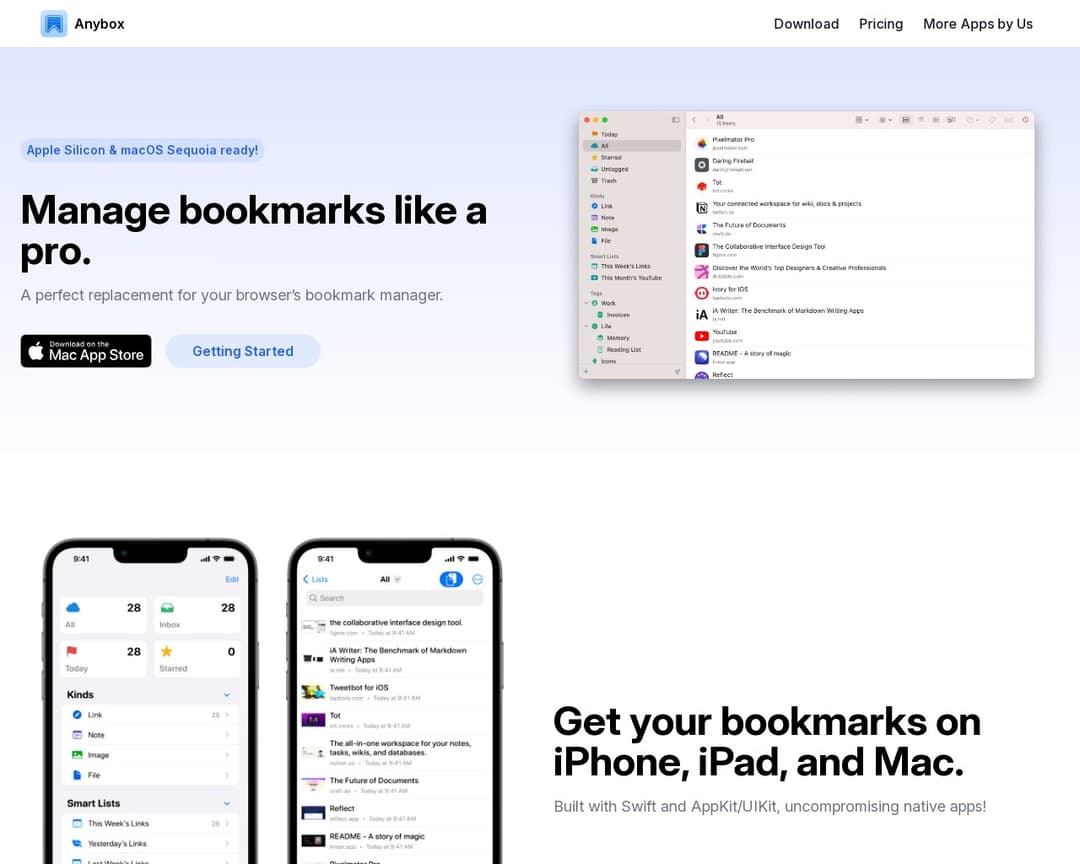
I've been using Alternative A for 6 months now and it's been fantastic. The pricing is much better and the features are actually more robust than what [Product] offers.
It handles edge cases much better and the API is actually documented properly.
Check it out at our site.
Honestly, after trying both, Competitor B wins hands down. Better customer support, cleaner interface, and they don't nickel and dime you for every feature.