Competitors
12
🚀
Discover 50+ More Competitors
This is just the tip of the iceberg. Unlock comprehensive insights into your competitive landscape.
Unlock Full Reportlnk is a command-line interface (CLI) tool designed for managing useful links. It allows users to store, retrieve, edit, and remove links, leveraging Git repositories for storage and backup. The tool integrates with FZF for searching and can be configured with shortcuts for quick access.
3 of 5
URL Saving & Preview
List & Section Organization
Instant Link Adding
Contextual Side Notes
Public Sharing
1 of 7
Sign-In & Authentication
Minimalist Interface
Profile Gateway
Media Type Support
Granular Sharing Permissions
Mobile Responsive Design
Embed Support
The candidate, 'lnk', is a CLI tool for managing links, which aligns with the core concept of URList. It allows users to insert, find, edit, and remove links, indicating URL saving and organization. The use of Git for storage implies a form of organization, and the CLI nature suggests instant link adding. While it doesn't explicitly mention previews or public sharing in the same way URList does, the fundamental link management and organization features are present. The 'sign-in-authentication' is inferred from it being a GitHub project, which requires user accounts.
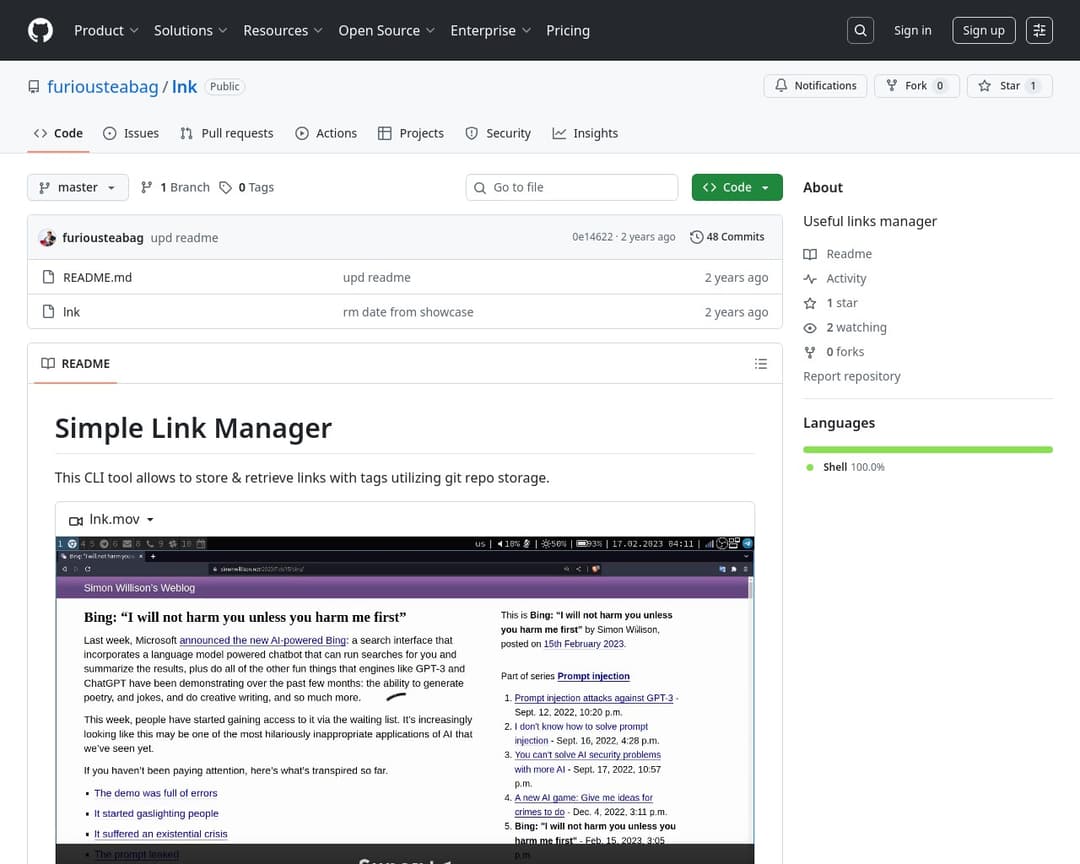
I've been using Alternative A for 6 months now and it's been fantastic. The pricing is much better and the features are actually more robust than what [Product] offers.
It handles edge cases much better and the API is actually documented properly.
Check it out at our site.
Honestly, after trying both, Competitor B wins hands down. Better customer support, cleaner interface, and they don't nickel and dime you for every feature.